



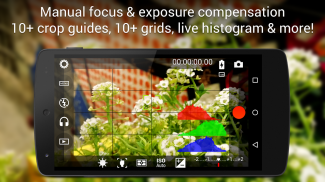
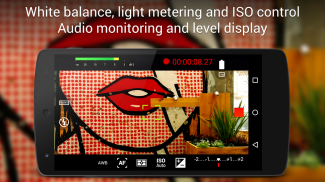
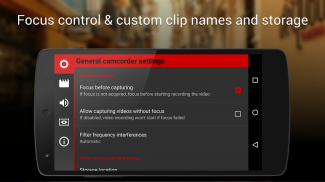
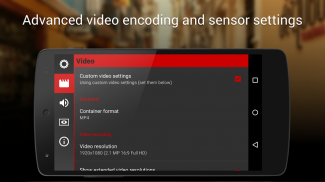
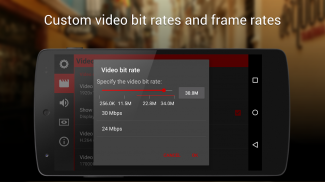
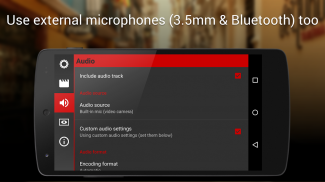


توضیحات Cinema FV-5 Lite
<b>Cinema FV-5</b> is a professional video camera application for mobile devices, that puts professional manual controls in your fingertips. Tailored to enthusiast and professional videographers and filmmakers, with this video camera application you can capture the best footage with top-of-the-line controls for perfect postproduction purposes. The only limit is your imagination and creativity!
<b>Major features:</b>
● Adjust all the image sensor parameters that you only thought pro-videocameras had: exposure compensation, ISO, light metering mode (matrix/center/spot), focus mode and white balance.
● Change sensor parameters (like ISO, exposure compensation or white balance) also during recording.
● Focus adjustments during recording: lock focus on your subject before recording and change focus planes while recording.
● Professional viewfinder: 10+ compositing grids, 10+ crop guides available, safe areas display and much more.
● The most advanced electronic viewfinder on a video camera: live RGB and luminance histogram are available also during recording.
● Professional sound metering options: display audio peaks and sound clipping warnings during recording.
● Use any audio input source for your video: built-in microphone, external (wired) microphone or wireless (Bluetooth) headset.
● Choose video and audio codec, adjust the bitrates, audio sampling rates and number of channels.
● Record in 4K UHD (Ultra High Definition) video on supported devices (currently only the Samsung Galaxy S5, Note 3, Note 4, Note Edge and Alpha).
● All camera functions assignable to volume keys. You can adjust EV, ISO, color temperature, zoom and more using volume keys (including those in cable-headsets) as well as focusing and recording. Devices with hardware camera shutter keys are also supported.
● Video geotagging support.
● Autofocus, macro, touch focus and infinity focus modes, plus a focus lock switch (AF-L).
● Autoexposure (AE-L) and auto white balance (AWB-L) locks in Android 4.0+. You can also lock exposure and white balance during clip recording automatically.
● Zoom after and while recording. Set specific focal lengths thanks to the 35mm equivalent-based focal length display.
● Powerful video clips organization options: different storage locations and fully customizable file names (even with variables).
Cinema FV-5 is the perfect app for producing the best footage for any short- to medium-sized production. With it you can record the best material possible with any medium- to high-end device. Cinema FV-5 specially supports Android-based compact cameras, so you can even leverage a high-quality, optically stabilized zoom. The footage captured with Cinema FV-5 can be easily edited on any NLE like Apple Final Cut Pro, Adobe Premiere, Sony Vegas or DaVinci Resolve.
For more information, visit the official website http://www.cinemafv5.com or download the official Cinema FV-5 User Guide at http://www.cinemafv5.com/tutorials/user_manual.php. For technical support, please read the FAQ (http://www.cinemafv5.com/faq.php) or write to support@cinemafv5.com.
The Lite version is a fully-functional version without any time or feature restriction: it just limits the maximum length of the individual clips you can record. Please acquire the paid version to remove this limitation and record clips of any length.
Permissions explained:
- <i>Approximate location and precise location:</i> only used for geotagging functionality (disabled by default, and requires manual GPS activation).
- <i>Modify or delete the contents of your USB storage and take pictures and videos:</i> required for the usual camera operation.
</div> <div jsname="WJz9Hc" style="display:none"><b> <font color="red"> Cinema FV-5 is een professionele video-camera-applicatie voor mobiele apparaten, dat professionele handmatige bediening zet in je vingertoppen. Afgestemd op de echte liefhebbers en professionele filmers en filmmakers, met deze video camera-applicatie vind je de beste opnames vast te leggen met top-of-the-line controles voor perfecte postproductie doeleinden. De enige beperking is uw fantasie en creativiteit!
<b> <font color="red"> Belangrijkste kenmerken:
● Pas alle beeldsensor parameters het dat je dacht alleen maar pro-videocamera had: belichtingscompensatie, ISO, lichtmeting modus (matrix / center / spot), scherpstelling en witbalans.
● Verandering sensor parameters (zoals ISO, belichtingscompensatie of witbalans) ook tijdens het opnemen.
● Focus aanpassingen tijdens het opnemen: Stel scherp op uw onderwerp voor de opname en verandering nadruk vliegtuigen tijdens het opnemen.
● Professionele zoeker: 10+ compositing roosters, 10+ gewas gidsen beschikbaar, veilige gebieden display en nog veel meer.
● De meest geavanceerde elektronische zoeker op een video camera: live-RGB en luminantie histogram zijn ook beschikbaar tijdens de opname.
● Professioneel geluid metering Toonopties audio pieken en geluid knippen waarschuwingen tijdens het opnemen.
● Gebruik een audio-ingang voor uw video: ingebouwde microfoon, externe (via kabel) microfoon of draadloos (Bluetooth) headset.
● Kies video en audio codec, de bitrates, audio sampling rates en het aantal kanalen aan te passen.
● Opnemen in 4K UHD (Ultra High Definition) video op ondersteunde apparaten (op dit moment alleen de Samsung Galaxy S5, noot 3, noot 4, Merk Edge en Alpha).
● Alle camera functies toewijsbaar aan volumetoetsen. U kunt EV, ISO, kleurtemperatuur, zoom en meer gebruik volumetoetsen (inclusief die in de kabel-headsets) alsook focussen en opname aanpassen. Apparaten met hardware sluiter van de camera-toetsen worden ook ondersteund.
● Video geotagging ondersteuning.
● Autofocus, macro, touch focus en oneindige focus modi, plus een focus lock schakelaar (AF-L).
● Automatische belichting (AE-L) en automatische witbalans (AWB-L) sloten in Android 4.0+. U kunt ook de belichting en witbalans tijdens clip opname automatisch vergrendelen.
● Zoom na en tijdens het opnemen. Stel specifieke brandpuntsafstanden dankzij de 35mm-equivalente basis brandpuntsafstand display.
● Krachtige videoclips organisatie opties: verschillende opslaglocaties en volledig klantgericht bestandsnamen (zelfs met variabelen).
Cinema FV-5 is de perfecte app voor het produceren van de beste beelden voor elke korte tot middelgrote productie. Hiermee kun je het beste materiaal mogelijk is met elke middelgrote tot high-end toestel op te nemen. Cinema FV-5 speciaal ondersteunt Android-gebaseerde compact camera's, zodat u kunt zelfs een hoogwaardig, optisch gestabiliseerde zoom benutten. De beelden zijn gemaakt met Cinema FV-5 kan gemakkelijk worden aangepast op elke NLE zoals Apple Final Cut Pro, Adobe Premiere, Sony Vegas of DaVinci Resolve.
Voor meer informatie, bezoek de officiële website http://www.cinemafv5.com of download de officiële Cinema FV-5 Gebruikershandleiding op http://www.cinemafv5.com/tutorials/user_manual.php. Voor technische ondersteuning, lees de FAQ (http://www.cinemafv5.com/faq.php) of schrijf naar support@cinemafv5.com.
De Lite-versie is een volledig functionele versie, zonder enig moment of functie beperking: het is gewoon beperkt de maximale lengte van de individuele clips die u kunt opnemen. Gelieve het verwerven van de betaalde versie om deze beperking te verwijderen en op te nemen clips van iedere lengte.
Machtigingen uitgelegd:
- <i> Geschatte locatie en precieze locatie: alleen gebruikt voor geotagging-functionaliteit (standaard uitgeschakeld en moet handmatig GPS-activering).
- <i> Verander of de inhoud van uw USB-opslagapparaat verwijderen en foto's en video's te nemen: nodig zijn voor de gebruikelijke bediening van de camera.</i></i>
</font></b>
</font></b></div> <div class="show-more-end">










